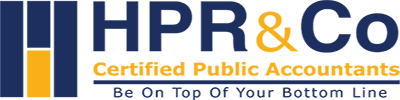Explanation of the importance of accounting software for businesses
Accounting software is an essential tool for businesses of all sizes as it helps to manage and organize financial data efficiently. It enables businesses to streamline their financial processes, reduce errors, and save time and money. By using accounting software, businesses can track their expenses, record transactions, generate invoices, manage payroll, and produce financial reports. Accounting software also helps businesses to comply with tax regulations and prepare financial statements for investors, lenders, and other stakeholders.
Moreover, accounting software provides real-time insights into the financial health of the business, which helps owners and managers to make informed decisions. It also enables businesses to analyze financial data, identify trends, and make forecasts.
In summary, accounting software is a critical tool for businesses as it helps to improve financial management, compliance, and decision-making. Without accounting software, businesses may face challenges in managing their finances effectively, which could lead to errors, inefficiencies, and missed opportunities.
Brief overview of the factors to consider when choosing the right accounting software
When choosing the right accounting software for your business, there are several factors to consider. These include:
Business needs: Identify the specific accounting tasks you need the software to perform, such as invoicing, payroll management, or inventory tracking.
Ease of use: Look for software that is user-friendly and easy to navigate, with a clean and intuitive interface.
Compatibility: Choose software that can integrate with your existing systems and processes, such as your CRM or payroll software.
Security: Ensure that the software provides strong security measures, such as encryption and secure backups, to protect your financial data.
Scalability: Look for software that can scale with your business needs and offers flexible pricing plans.
Mobile access: Consider software that provides mobile access so that you can manage your finances on the go.
Reviews and testimonials: Read reviews and testimonials from other users to get insights into the software’s features, ease of use, and customer support.
By considering these factors, you can select accounting software that meets your business needs, is easy to use, and provides the required security and scalability.
Identify the specific accounting tasks you need the software to perform
When identifying the specific accounting tasks you need the software to perform, it is important to consider the unique needs of your business. Here are some common accounting tasks that businesses may need software to perform:
Invoicing: Generating and sending invoices to customers for products or services rendered.
Accounts Payable: Managing and tracking payments owed to suppliers, vendors, or other creditors.
Accounts Receivable: Managing and tracking payments owed to your business by customers or clients.
Expense Tracking: Tracking and managing business expenses, such as travel expenses or office supplies.
Payroll Management: Managing employee payroll, including calculating salaries, wages, and taxes.
Inventory Management: Tracking and managing inventory levels, including purchases, sales, and stock levels.
Financial Reporting: Generating financial statements, such as balance sheets, income statements, and cash flow statements.
Tax Management: Managing tax filings and ensuring compliance with tax regulations.
Evaluate whether you need basic or advanced features
When evaluating whether you need basic or advanced features in accounting software, you should consider the complexity of your accounting needs and the size of your business. Here are some factors to consider:
Business size: If you have a small business, you may only need basic features, such as invoicing and expense tracking. However, if you have a larger business with multiple locations or a complex inventory system, you may need more advanced features.
Industry-specific needs: Some industries, such as construction or manufacturing, may have unique accounting needs that require more advanced features, such as job costing or materials tracking.
Growth potential: If your business is growing rapidly, you may want to consider software that provides more advanced features to accommodate your changing needs.
Budget: More advanced features typically come with a higher price tag, so you should consider your budget when deciding which features to prioritize.
In summary, if your accounting needs are relatively simple, then basic accounting software may be sufficient. However, if you have complex accounting needs or plan to grow your business, then advanced accounting software may be necessary. It’s important to evaluate your specific needs and budget to determine which level of features is most appropriate for your business.
User-friendly interface and navigation
Having a user-friendly interface and navigation is an important consideration when choosing accounting software for your business. A software with a clean and intuitive interface can help reduce the learning curve for your employees and save time in training. Here are some key features of a user-friendly interface and navigation:
- Dashboard: The dashboard should provide a clear overview of your business’s financial health, including key performance indicators such as revenue, expenses, and profit.
- Navigation: The software should have a clear and intuitive navigation menu that allows you to quickly access the features and functions you need.
- Customization: The software should allow you to customize the dashboard and reports to your specific needs.
- Search and filtering: The software should provide search and filtering capabilities to help you quickly locate specific transactions or reports.
- Help and support: The software should provide easy access to help and support resources, such as a knowledge base or customer support team.
- Mobile access: The software should have a mobile-friendly interface that allows you to manage your finances on the go.
By choosing software with a user-friendly interface and navigation, you can streamline your accounting processes, reduce errors, and save time for your employees.
Availability of customer support
The availability of customer support is an important factor to consider when choosing accounting software for your business. Here are some reasons why customer support is important:
- Technical issues: Even the best accounting software can have technical issues from time to time. If you encounter a problem, having access to reliable customer support can help you resolve the issue quickly and avoid disruptions to your business operations.
- Training: If you are new to accounting software or if you have employees who are unfamiliar with the software, having access to customer support can help you get up to speed quickly and ensure that you are using the software correctly.
- Updates and upgrades: Accounting software is constantly evolving, with new features and upgrades being released regularly. Having access to customer support can help you stay up to date with the latest software features and ensure that your software is running smoothly.
- Customization: If you need to customize the software to meet the unique needs of your business, having access to customer support can help you navigate the customization process and ensure that the software is configured correctly.
When evaluating accounting software, consider the level of customer support offered by the vendor. Look for software vendors that provide a range of support options, such as phone support, email support, and live chat. Also, consider the hours of availability and the response times for customer support inquiries. By choosing software with strong customer support, you can ensure that you have the help you need when you need it, and avoid disruptions to your business operations.

Integration with other systems and tools
Integration with other systems and tools is an important consideration when choosing accounting software for your business. Here are some reasons why integration is important:
- Streamlining processes: Integration with other systems and tools, such as payment gateways or inventory management software, can help streamline your accounting processes and reduce manual data entry.
- Data accuracy: When accounting software is integrated with other systems, data can be automatically synced across systems, reducing the risk of errors or discrepancies.
- Cost savings: By integrating accounting software with other systems, you can save time and reduce labor costs associated with manual data entry and reconciliation.
- Better insights: Integration with other systems can provide you with better insights into your business operations, such as inventory levels or customer behavior, allowing you to make more informed decisions.
When evaluating accounting software, consider whether it can be integrated with other systems and tools that you use in your business. Look for software that offers integration with commonly used systems, such as payment gateways, inventory management software, or customer relationship management (CRM) tools. Also, consider the ease of integration and the level of support provided by the vendor for integration efforts. By choosing software that integrates well with your other systems and tools, you can streamline your accounting processes, reduce errors, and gain better insights into your business operations.
Avoidance of software that creates compatibility issues
Avoiding software that creates compatibility issues is an important consideration when choosing accounting software for your business. Here are some reasons why compatibility is important:
- Smooth operations: Compatibility issues can cause disruptions to your business operations and result in lost productivity.
- Data accuracy: Compatibility issues can result in errors or discrepancies in your financial data, which can have serious consequences for your business.
- Time and cost savings: By avoiding software with compatibility issues, you can save time and reduce labor costs associated with resolving technical issues or reconciling data.
- Better insights: Software that is compatible with your existing systems and tools can provide you with better insights into your business operations, allowing you to make more informed decisions.
Encryption and secure backups
Encryption and secure backups are important considerations when choosing accounting software for your business. Here are some reasons why security is important:
- Protecting sensitive data: Accounting software contains sensitive financial data, such as customer information, bank account numbers, and tax filings. Encryption can help protect this data from unauthorized access.
- Compliance: Depending on your industry, you may be required by law to encrypt sensitive data or to have secure backups of your data.
- Business continuity: Secure backups can help ensure that your business operations can continue in the event of a disaster, such as a system failure or a cyber attack.
- Reputation: A security breach can have serious consequences for your business, including damage to your reputation and loss of customers.
Access controls and limited user access
Access controls and limited user access are important considerations when choosing accounting software for your business. Here are some reasons why access control is important:
- Protecting sensitive data: Accounting software contains sensitive financial data, and access controls can help ensure that this data is only accessed by authorized users.
- Compliance: Depending on your industry, you may be required by law to have access controls in place to protect sensitive data.
- Accountability: Access controls can help ensure that users are held accountable for their actions in the software.
- Business continuity: Limiting user access can help prevent accidental or intentional damage to your financial data, ensuring that your business operations can continue without interruption.

Importance of mobile access in today’s business environment
Mobile access is becoming increasingly important in today’s business environment. Here are some reasons why mobile access is important for accounting software:
- Flexibility: Mobile access allows you to access your financial data and perform accounting tasks from anywhere, at any time, which can improve your business’s flexibility and responsiveness.
- Productivity: Mobile access can help you stay productive even when you’re away from the office, allowing you to quickly check on financial data or respond to urgent requests.
- Collaboration: Mobile access can facilitate collaboration between team members, allowing them to access and update financial data in real-time.
- Customer service: Mobile access can improve your customer service by allowing you to quickly access customer information and respond to customer inquiries or requests.
Availability of mobile app or web-based software
The availability of mobile app or web-based software is an important consideration when choosing accounting software for your business. Here are some reasons why:
- Accessibility: Web-based software can be accessed from any device with an internet connection, which can be particularly useful for businesses with remote or distributed teams.
- Flexibility: Web-based software can be used on a variety of devices, including smartphones and tablets, which can improve your business’s flexibility and responsiveness.
- Affordability: Web-based software can be more affordable than traditional software because it typically requires less hardware and infrastructure.
- Scalability: Web-based software can be more easily scaled up or down as your business needs change, which can save you time and money in the long run.
Importance of other user’s feedback
Considering other users’ feedback is an important aspect of choosing accounting software for your business. Here are some reasons why:
- Real-world experience: Feedback from other users provides insight into how the software actually performs in real-world situations, which can be valuable in determining whether it will meet your business’s needs.
- Potential issues: Other users’ feedback can help you identify potential issues with the software that may not be immediately apparent from marketing materials or vendor demos.
- Customization: Feedback from other users can provide information on the degree of customization possible with the software, which can help you determine whether it can be tailored to meet your business’s unique requirements.
- ROI: Feedback from other users can help you assess the software’s return on investment (ROI) by providing information on its ease of use, efficiency, and effectiveness.